Squiz DXP Console
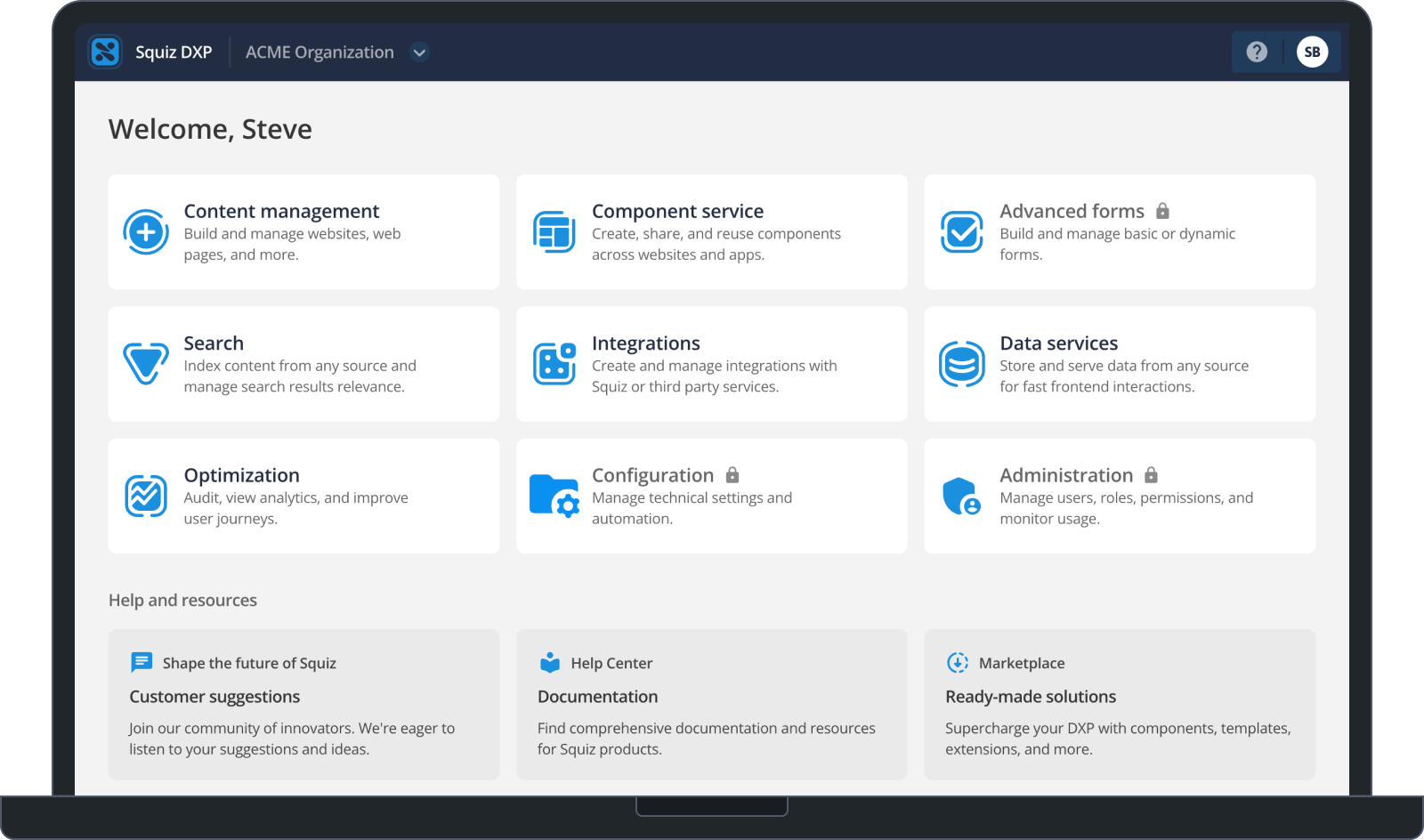
The opportunity:
To provide a one-stop Digital Experience Platform (DXP) for Squiz customers, where they can easily access all the capabilities required to build and manage their complex web properties.
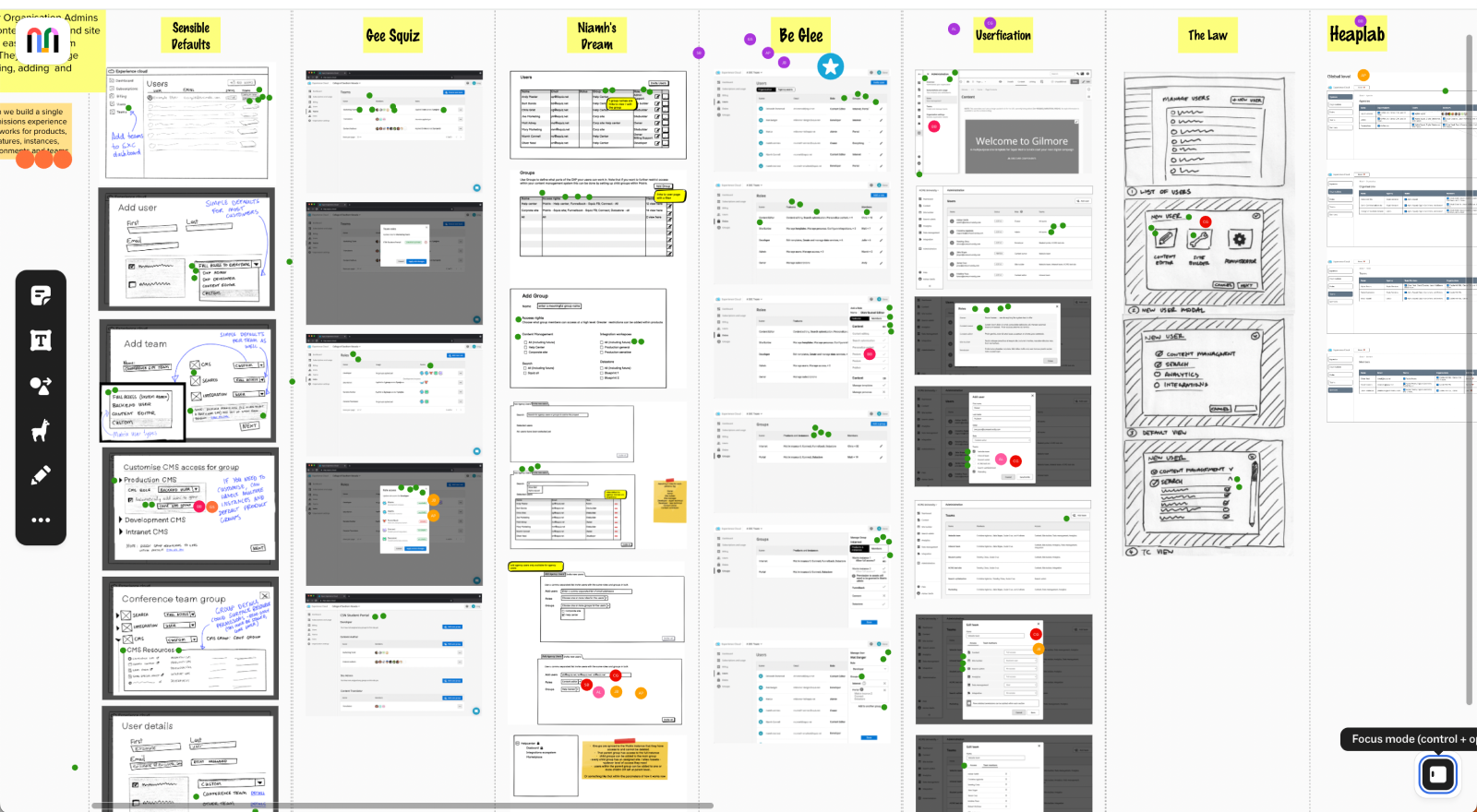
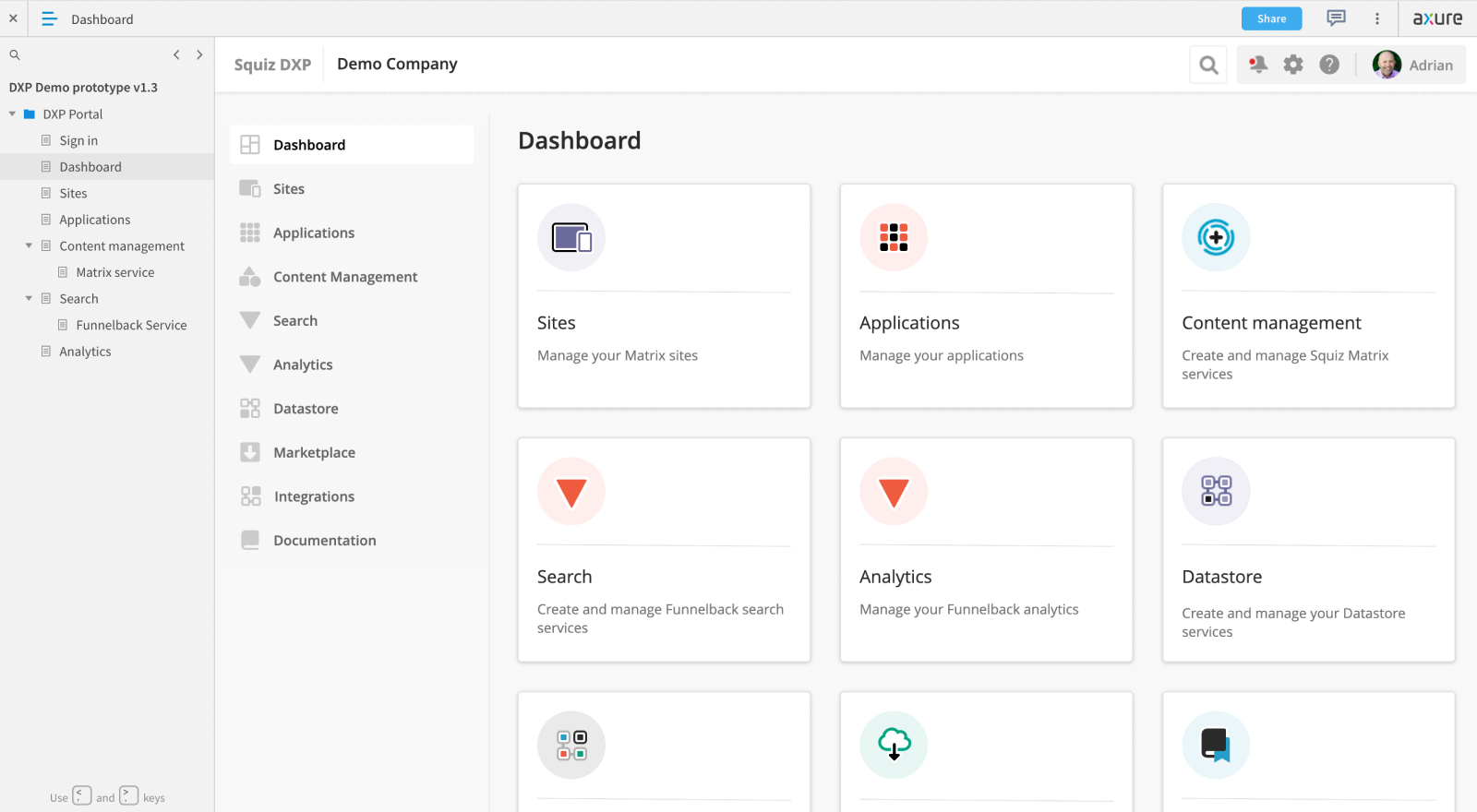
The challenge:
The Squiz DXP offering is made up of a mix of technologies. The applications range from new capabilities built inside the DXP console, legacy software products, and third-party tools. In order to deliver the full advantages of a one-stop location for managing all their web properties, we needed to carefully consider how we could bring these technologies together in a seamless way for customers. The launch of the console coincided with the transition of Squiz applications from hosted products to a SaaS offering.
The simultaneous roll out of the Squiz Design System across the product suite helped to make the products look more cohesive. The initial release of the console focused on presenting the suite as a single platform, providing gateways to the existing capabilities, and introducing platform level features including subscription information and platform level user management.
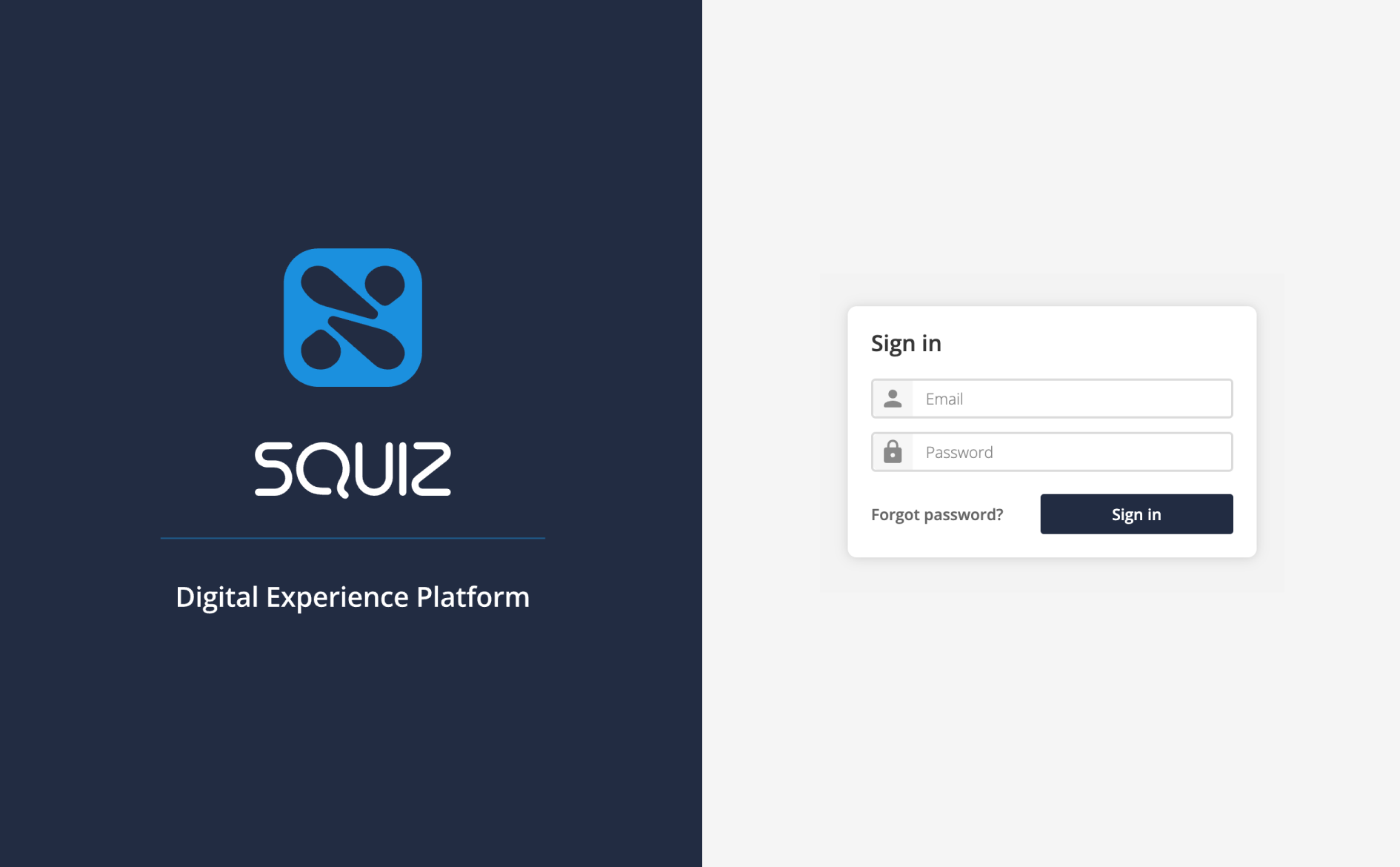
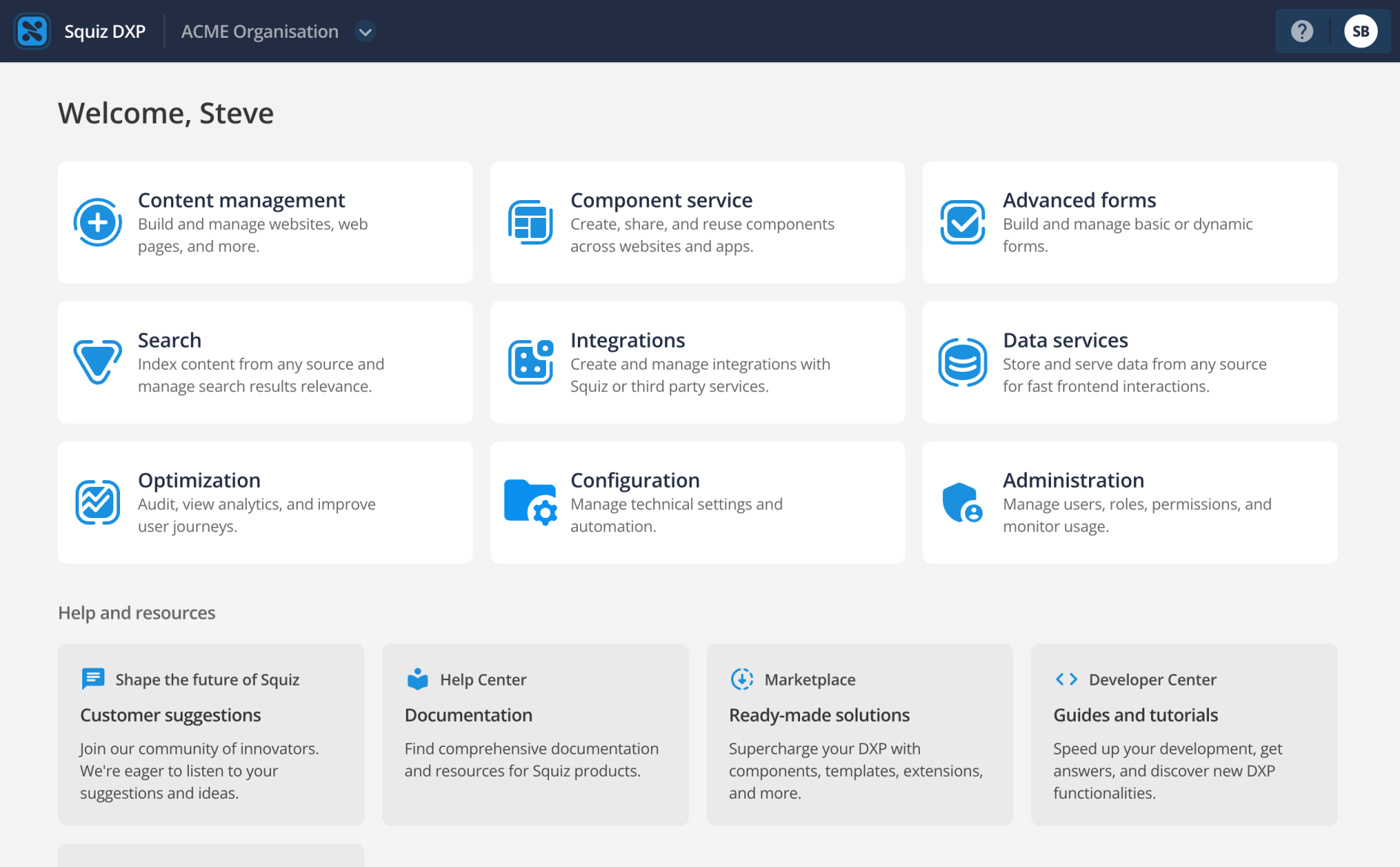
The approach:
- We started with a competitor review of DXP experiences.
- A Design Sprint was held early on to decide the most important problems we needed to solve, and ideate on solutions.
- Prototypes were built and tested via moderated tests and interviews with a number of key internal and external stakeholders.
- A User Story Map was created to help the team express the required feature set, and the benefits those features provided to customers.
- Final designs were refined and implemented, released and iterated on.
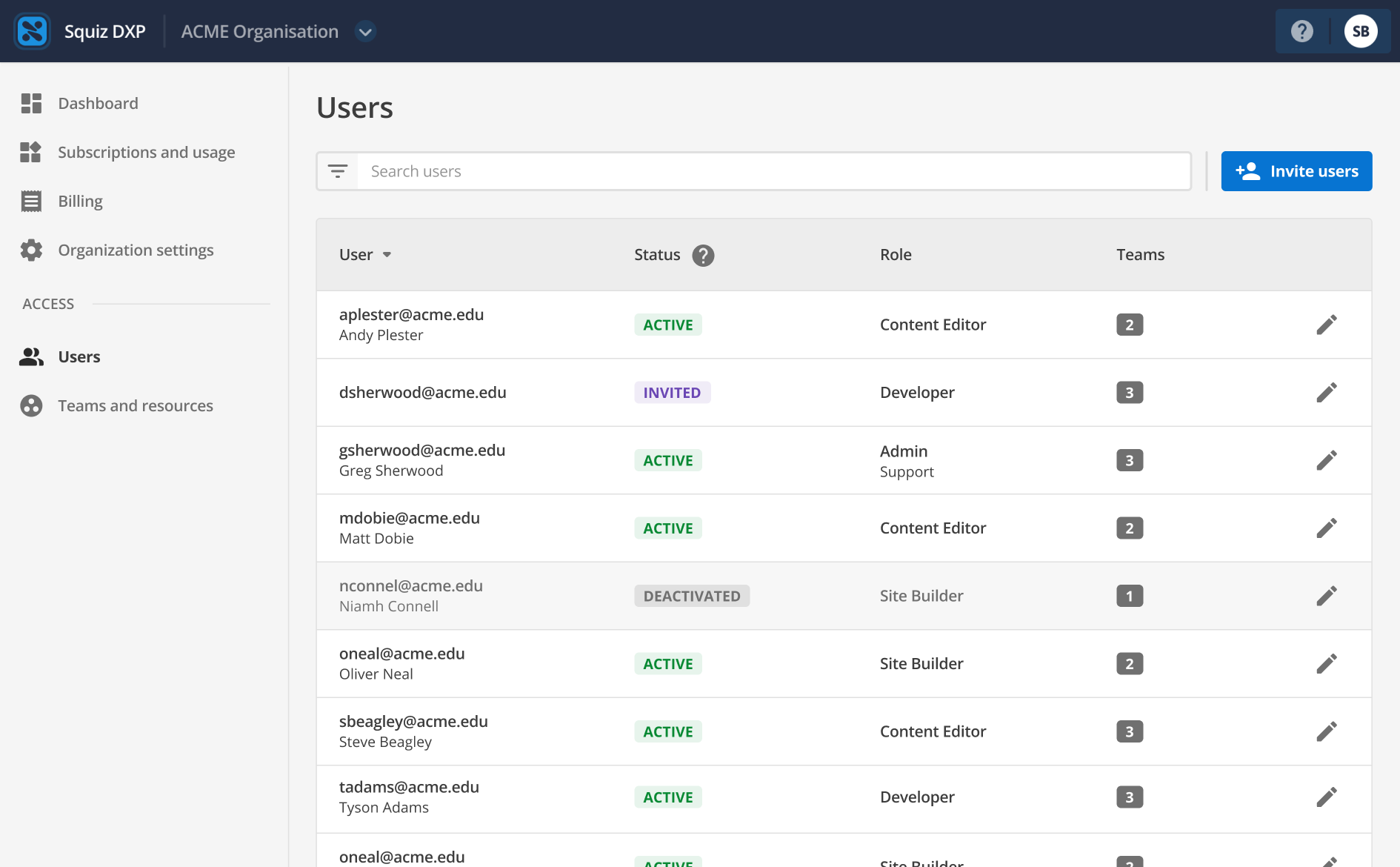
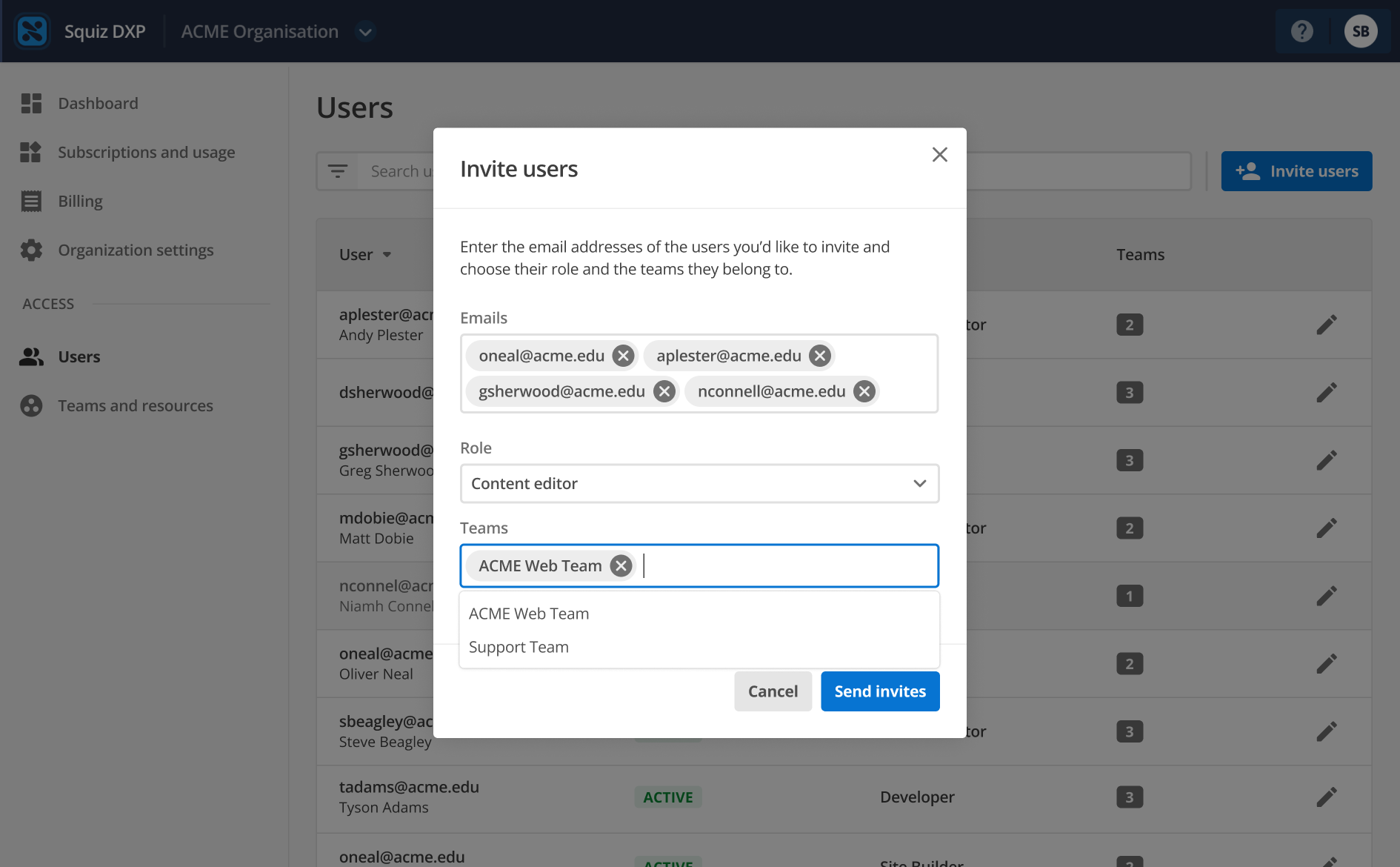
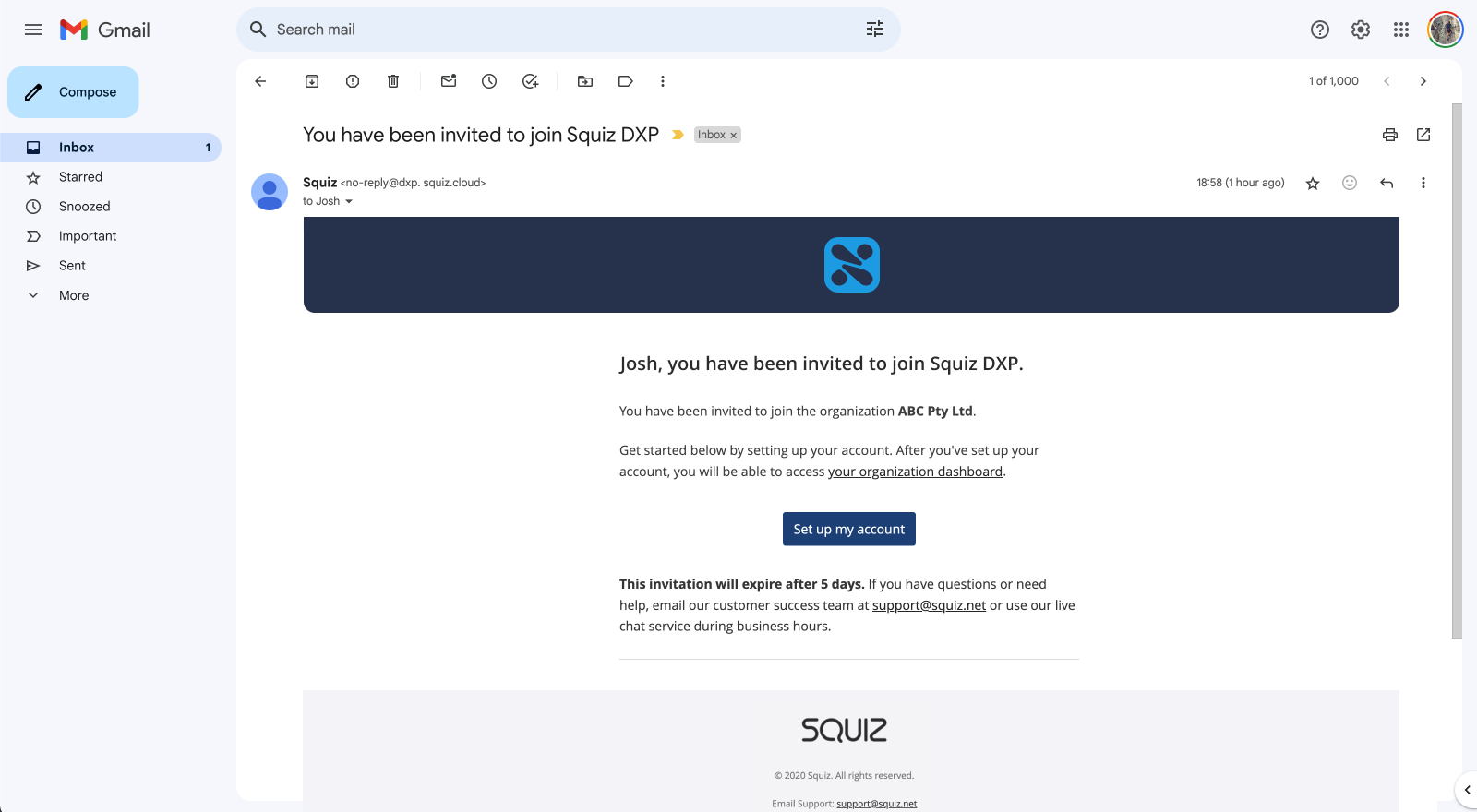
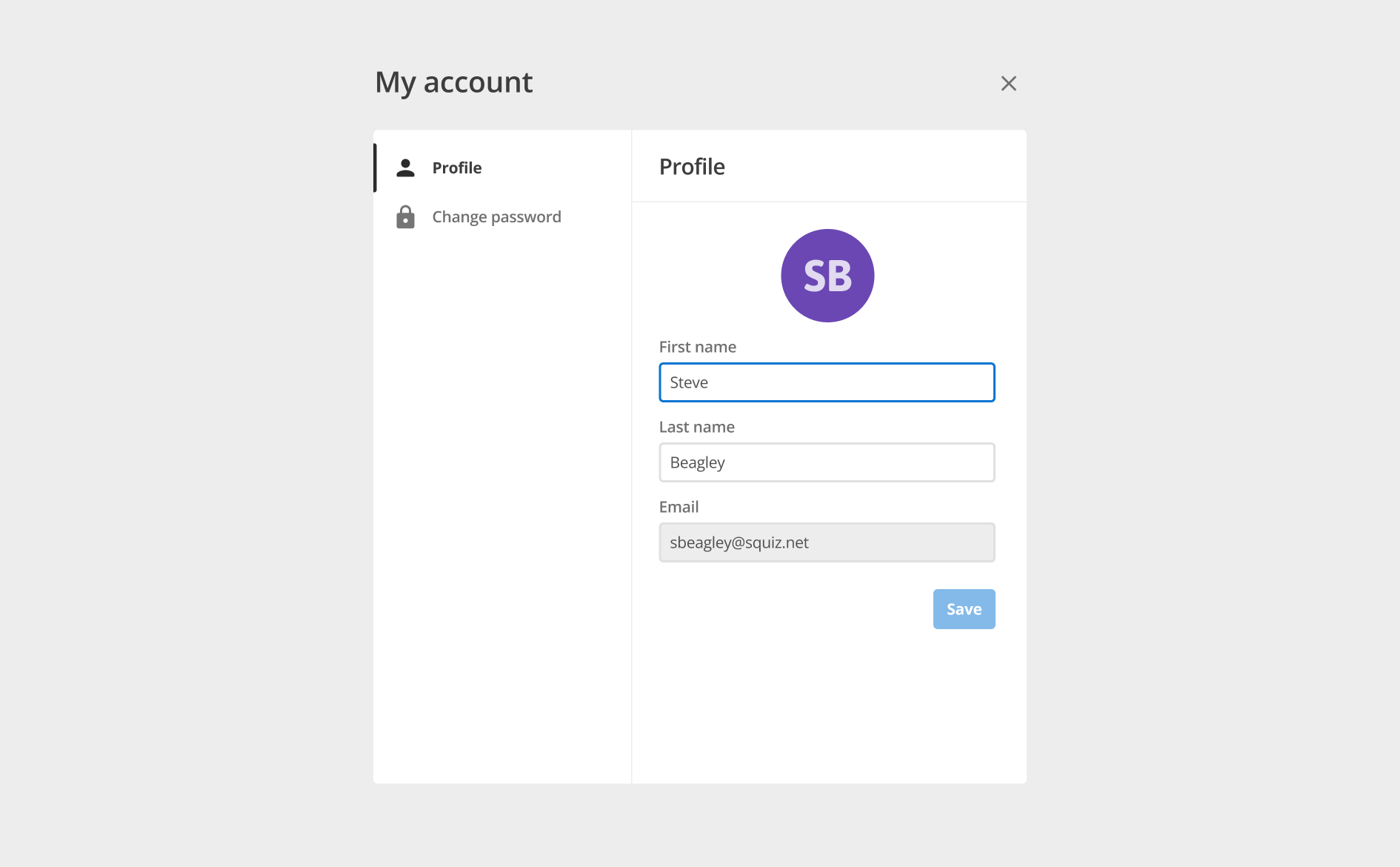
Features based on research:
- The ability for users to sign in to the console and its capabilities with a single set of credentials.
- A way for customers to view and access all of the capabilities in the product suite.
- A way for DXP customers to view their current subscriptions, and track their entitlement allocations and usage.
- The ability to view and download invoices for subscriptions.
- The ability to manage users, groups and permissions across the platform from a central location.
- Streamlining of customer activation by automating capability set up procedures when creating a new organisation in the system.
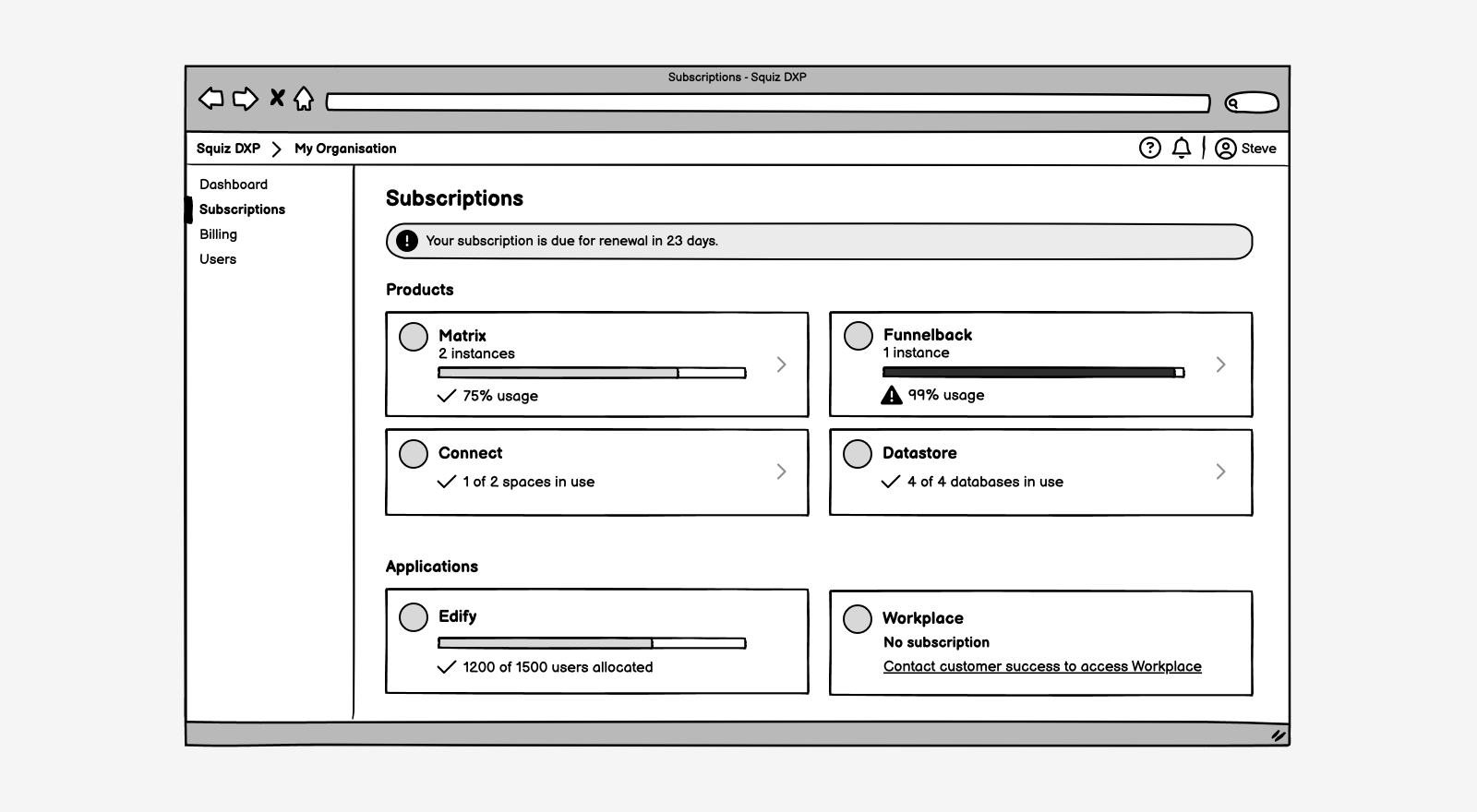
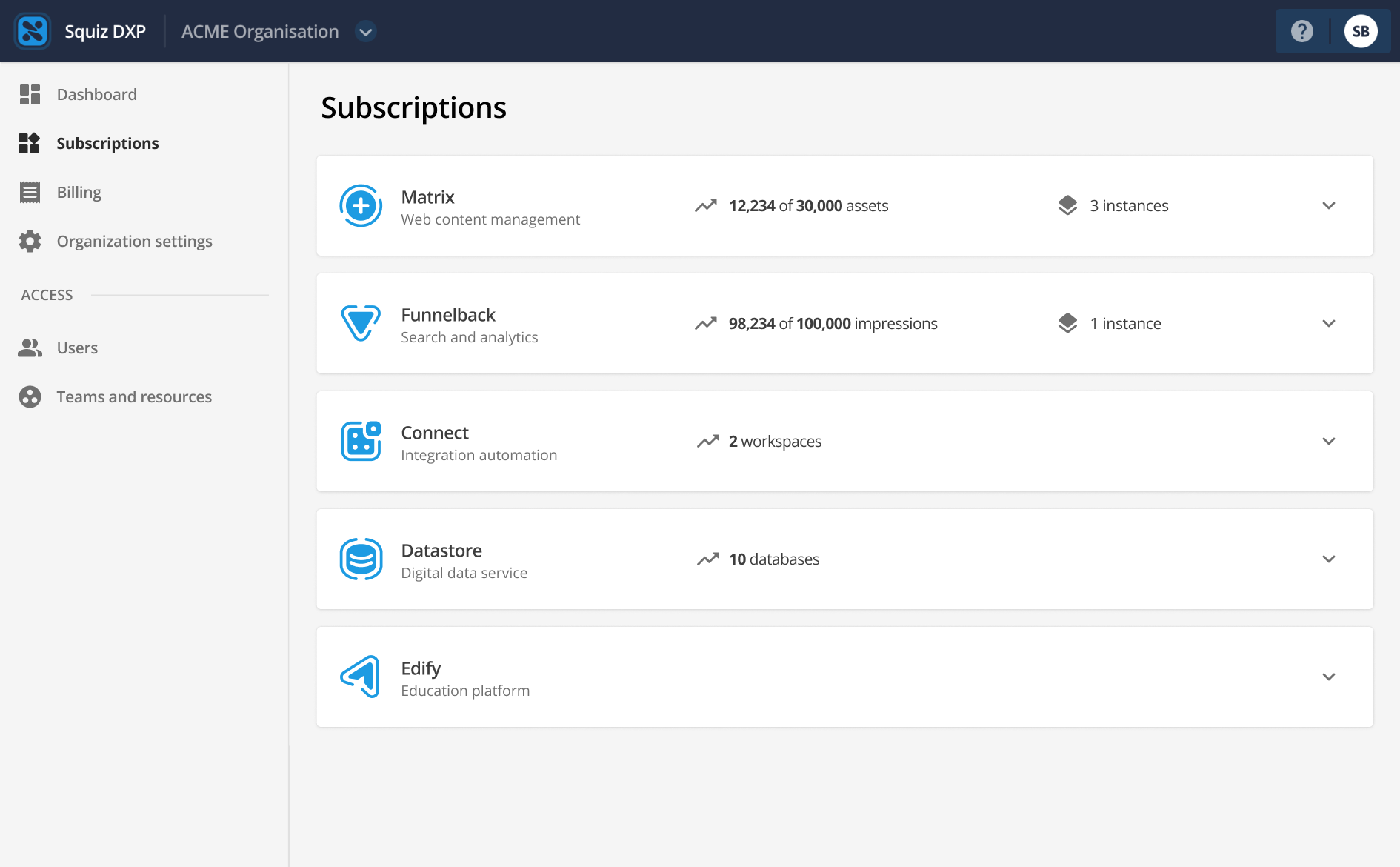
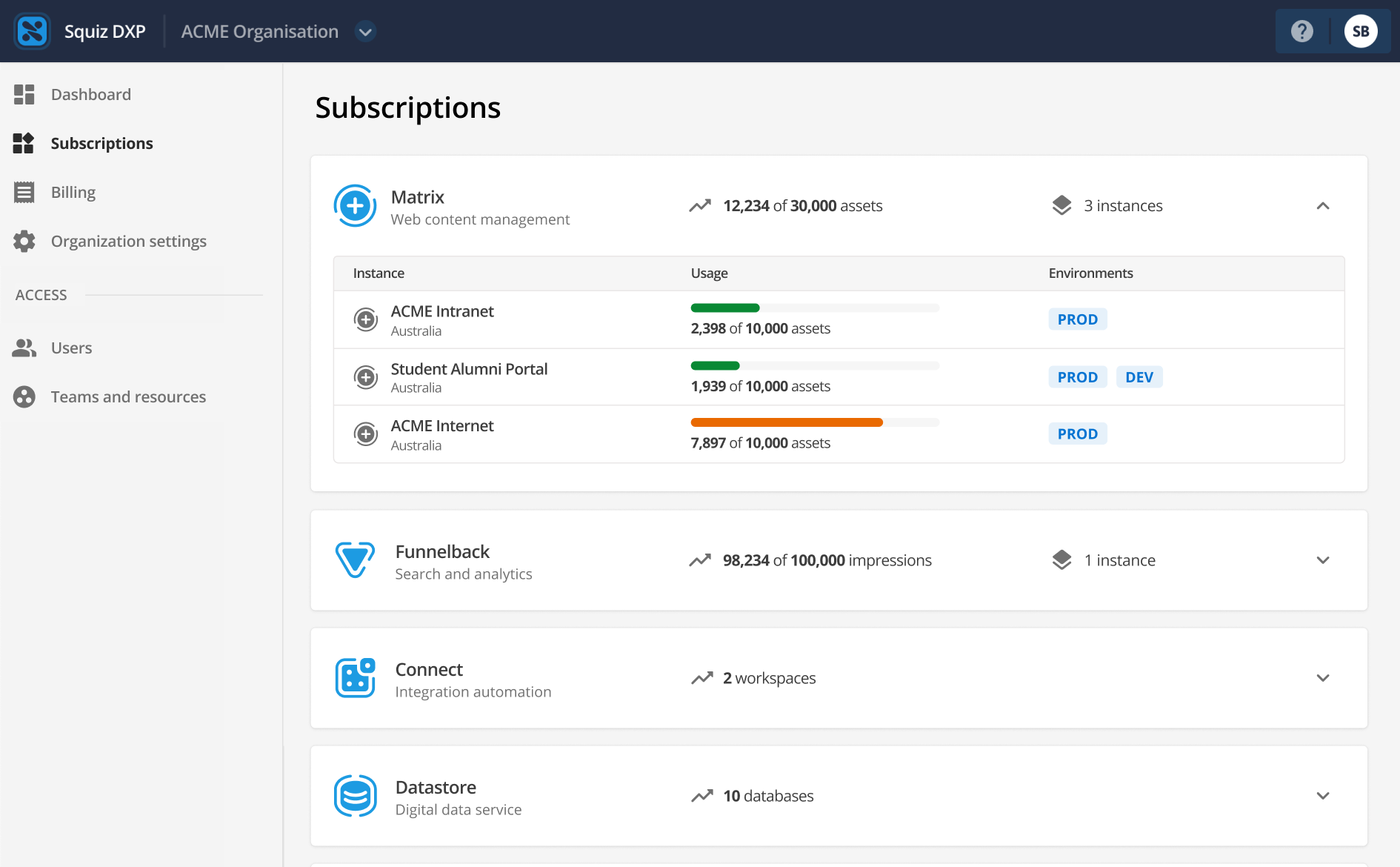
The outcome:
- The DXP console became the central hub of the Squiz product offering, with all new customers accessing their products through it.
- Uptake was strong, from both new and migrated customers, leading to increased ongoing product revenue.
- The Squiz customer successes team saw a dramatic decrease in the time required to activate new customers.

